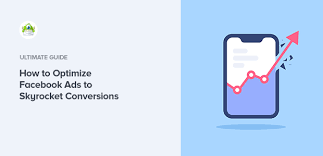Facebook In-Stream Ads allow creators to earn revenue by placing short ads within their videos. These ads play before, during, or after video content, making it a popular option for monetizing longer videos. Here’s a beginner’s guide to get you started with Facebook In-Stream Ads and maximize your revenue potential.
What Are Facebook In-Stream Ads?
In-Stream Ads are short video ads that Facebook places in eligible videos. When viewers watch these ads, the creator earns a share of the ad revenue. This monetization method works well for creators with longer videos and a large viewership.
Eligibility Requirements for In-Stream Ads
To access In-Stream Ads, your page must meet Facebook’s eligibility criteria. This includes a minimum of 10,000 followers and 600,000 total minutes watched on video content in the past 60 days, including 5 active videos on your page. Meeting these criteria is essential for enabling this feature on your page.
Setting Up Facebook In-Stream Ads
To start using In-Stream Ads:
- Go to Creator Studio: Access Creator Studio, select your page, and open the Monetization tab.
- Enable In-Stream Ads: If eligible, you’ll see the option to turn on In-Stream Ads. Follow the prompts to set it up.
- Set Ad Preferences: Choose where you want ads to appear—pre-roll (before), mid-roll (during), or post-roll (after) the video. Most creators find mid-roll ads effective for videos longer than three minutes.
Optimizing Video Length for In-Stream Ads
For In-Stream Ads to be effective, your videos should ideally be longer than three minutes. This length allows Facebook to insert ads mid-roll, which tend to perform better in terms of viewer retention and revenue. Make your videos engaging and well-paced so viewers stay longer, maximizing ad impressions.
Choosing the Right Content Type
Content that naturally retains viewers, like tutorials, storytelling, or episodic content, tends to perform best with In-Stream Ads. Identify what type of videos engage your audience the most, as high retention boosts ad earnings. Experiment with content formats and track performance to see what works best with your audience.
Using Engaging Thumbnails and Titles
A captivating thumbnail and title are essential for drawing viewers in. Thumbnails should be visually clear and accurately represent your content, while titles should be concise and attention-grabbing. These elements improve click-through rates, helping to maximize viewership and, subsequently, In-Stream Ad revenue.
Timing Ads Strategically Within Videos
For mid-roll ads, timing is crucial. Avoid placing ads too early in the video, as it may discourage viewers. Placing mid-roll ads at natural breaks or at suspenseful moments can keep viewers engaged, increasing the likelihood they’ll stay through the ad. Facebook’s automatic ad placement is helpful, but you can manually adjust timing for best results.
Understanding Audience Insights for Ad Performance
Facebook provides insights on video performance, including viewer retention and average watch time. Use this data to understand your audience’s behavior and improve future content. For instance, if viewers drop off after a certain point, adjust your content pacing or place ads before this drop-off to optimize earnings.
Experimenting with Different Video Formats
Try different types of videos to see which formats work best with In-Stream Ads. You could test longer videos, series-style content, or even live video replays. By diversifying content, you’ll identify which formats generate the most ad revenue while keeping your audience entertained.
Promoting Videos Outside of Facebook
To drive more views, share your videos on other platforms or embed them on your website. Promote your Facebook videos on Instagram, Twitter, or even email newsletters to increase viewership and, in turn, boost ad revenue. More views mean higher chances of ad impressions, which directly impacts your earnings.
Monitoring Ad Revenue and Adjusting Strategy
Regularly check your earnings in Creator Studio to see which videos perform best in terms of ad revenue. Review your data to understand which content types generate more ad revenue, then focus on creating similar videos. Adapting your strategy based on revenue insights ensures a steady stream of engaging content.
Conclusion
Facebook In-Stream Ads offer a great way to monetize your videos and build a reliable revenue stream. By focusing on eligibility, optimizing content for engagement, and using insights to refine your approach, you can maximize your ad earnings. With these strategies, you’re ready to start leveraging Facebook In-Stream Ads for consistent and rewarding monetization.
FAQs
1. What’s the minimum video length for Facebook In-Stream Ads?
Videos should be at least 3 minutes long for optimal ad placement, as this allows for mid-roll ads.
2. Can I choose where ads appear in my video?
Yes, you can manually select ad placement or let Facebook automatically place ads for you.
3. How much can I earn with Facebook In-Stream Ads?
Earnings vary based on views and ad impressions. Creators with high viewership and engagement typically earn more.
4. Do In-Stream Ads affect video watch time?
In some cases, yes. Strategic ad placement helps minimize any potential drop in watch time.
5. Can I disable ads on certain videos?
Yes, Facebook allows you to control which videos display ads, letting you turn off ads for specific content if needed.