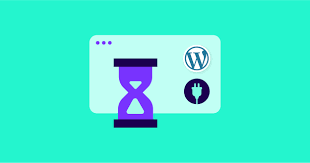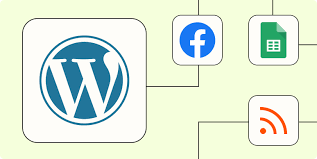In today’s fast-paced digital world, creating high-quality content is only half the battle. To maximize your content’s reach and impact, you need to repurpose it for various platforms, especially social media. However, manually repurposing content can be time-consuming. This comprehensive guide will show you how to automate the process of repurposing your blog posts for social media, saving you time while expanding your content’s reach.
Why Automate Content Repurposing?
Before we dive into the how-to, let’s consider the benefits of automating content repurposing:
- Time-saving: Reduce manual effort in reformatting content
- Consistency: Ensure regular posting across multiple platforms
- Increased Reach: Share your content where your audience spends time
- Improved ROI: Get more value from each piece of content
- Cross-platform Presence: Maintain activity on various social media platforms
Understanding Content Repurposing
Content repurposing involves adapting your existing content for different platforms or formats. For blog posts, this might include:
- Creating social media posts
- Extracting key quotes for Twitter
- Designing infographics
- Creating short video snippets
- Writing email newsletter summaries
Setting Up Your WordPress Site for Automation
To start automating content repurposing, we’ll need to set up some tools and plugins on your WordPress site.
1. Install Required Plugins
Install and activate the following plugins:
- WordPress REST API (comes built-in with WordPress 4.7 and later)
- Advanced Custom Fields (ACF)
- ACF to REST API
2. Create Custom Fields
We’ll use ACF to create fields for repurposed content. Go to Custom Fields > Add New and create the following fields:
- Social Media Excerpt (Text Area)
- Key Quote (Text)
- Featured Image Alt Text (Text)
Attach these fields to your posts.
Automating Social Media Posting
Now, let’s set up a system to automatically create and post social media content when you publish a blog post.
1. Using Zapier for Automation
Zapier is a powerful tool for creating automated workflows. Here’s how to set it up:
- Sign up for a Zapier account
- Create a new Zap
- Choose WordPress as the trigger app, and “New Post” as the trigger event
- Connect your WordPress site to Zapier (you’ll need to use the WordPress REST API)
2. Creating Social Media Posts
Now, let’s create actions for different social media platforms:
For Twitter:
- Add a Twitter action to your Zap
- Use this template for the tweet:
New blog post: {{title}}
{{custom_fields__social_media_excerpt}}
Read more: {{permalink}}
#YourBrandHashtagFor Facebook:
- Add a Facebook Pages action to your Zap
- Use this template for the post:
{{custom_fields__social_media_excerpt}}
Read the full post here: {{permalink}}For LinkedIn:
- Add a LinkedIn action to your Zap
- Use this template for the post:
New on our blog: {{title}}
{{custom_fields__social_media_excerpt}}
Read the full article: {{permalink}}
#YourIndustryHashtag3. Automating Image Sharing
To share your featured image on platforms like Instagram:
- Add an Instagram action to your Zap
- Use the featured image URL for the photo
- Use this template for the caption:
New on the blog: {{title}}
{{custom_fields__featured_image_alt_text}}
Read more at the link in our bio!
#YourBrandHashtagCreating an Email Newsletter Summary
You can also automate the creation of an email newsletter summary of your recent blog posts.
- Add a delay step in Zapier to collect posts over time (e.g., 1 week)
- Use the “Formatter” tool in Zapier to compile recent posts
- Create an email template in your email marketing tool (e.g., Mailchimp)
- Add an action to send the compiled post data to your email marketing tool
Automatically Generating Video Snippets
While fully automating video creation is complex, you can streamline the process:
- Install the “Text to Speech” plugin on WordPress
- Create a custom field for “Video Script” in ACF
- Use Zapier to send the “Video Script” content to a text-to-speech service
- Use a tool like Headliner to automatically create a video with the audio and featured image
Advanced Repurposing Techniques
1. Using AI for Content Summarization
You can use AI tools to automatically generate summaries of your blog posts. Here’s a PHP script to integrate OpenAI’s GPT-3 for summarization:
function generate_ai_summary($content) {
$api_key = 'your-openai-api-key';
$prompt = "Summarize the following blog post in 50 words:\n\n" . $content;
$response = wp_remote_post('https://api.openai.com/v1/engines/davinci-codex/completions', array(
'headers' => array(
'Authorization' => 'Bearer ' . $api_key,
'Content-Type' => 'application/json',
),
'body' => json_encode(array(
'prompt' => $prompt,
'max_tokens' => 60,
)),
));
if (is_wp_error($response)) {
return false;
}
$body = json_decode(wp_remote_retrieve_body($response), true);
return $body['choices'][0]['text'];
}
// Use this function when saving a post
add_action('save_post', function($post_id) {
$content = get_post_field('post_content', $post_id);
$summary = generate_ai_summary($content);
update_post_meta($post_id, 'ai_summary', $summary);
});2. Automatically Generating Infographics
While fully automated infographic creation is challenging, you can streamline the process:
- Create structured custom fields for key data points in your blog post
- Use a tool like Canva’s API to populate a template with this data
- Use Zapier to trigger the infographic creation when a post is published
3. Creating Podcast Episodes from Blog Posts
You can automatically generate audio versions of your blog posts:
- Install a text-to-speech plugin like “ResponsiveVoice Text To Speech”
- Create a custom field for “Podcast Script” (an edited version of your post optimized for audio)
- Use the plugin to generate an audio file from the “Podcast Script”
- Use Zapier to upload this audio file to your podcast hosting service
Best Practices for Automated Content Repurposing
- Maintain Quality: Regularly review automated outputs to ensure quality
- Optimize for Each Platform: Create custom fields tailored for each platform’s requirements
- Use Analytics: Monitor performance of repurposed content and adjust your strategy
- Maintain Brand Voice: Ensure automated posts align with your brand voice
- Comply with Platform Rules: Ensure your automated posts comply with each platform’s guidelines
Troubleshooting Common Issues
- Posts Not Triggering: Check your WordPress REST API settings and Zapier connection
- Image Upload Failures: Ensure your image URLs are accessible and in the correct format
- Character Limit Exceeded: Use Zapier’s Formatter tool to truncate text for platforms with character limits
- Duplicate Posts: Check for multiple triggers in Zapier and ensure proper delay settings
Frequently Asked Questions
Q1: Is it better to manually repurpose content or automate the process?
A: Automation can save time, but a hybrid approach often works best. Automate the basic repurposing, then manually review and refine for optimal quality.
Q2: How can I ensure my automated posts don’t look too robotic?
A: Use custom fields to create platform-specific content, vary your templates, and regularly review and adjust your automation processes.
Q3: Can I automate content repurposing without using Zapier?
A: Yes, there are WordPress plugins like “Social Media Auto Publish” or you can create custom scripts using the WordPress cron system.
Q4: How often should I repurpose and share old content?
A: This depends on your content strategy, but many successful brands repurpose evergreen content every few months.
Q5: Can automated repurposing work for all types of content?
A: While automation works well for many content types, some specialized or complex content may require more manual repurposing.
Conclusion
Automating content repurposing can significantly amplify your content’s reach and impact while saving you valuable time. By setting up smart systems using WordPress, custom fields, Zapier, and other tools, you can ensure your blog posts automatically feed into your social media strategy, email marketing, and even multimedia content creation.
Remember, while automation is powerful, it’s important to regularly review and refine your processes. The goal is to expand your content’s reach while maintaining the quality and authenticity that your audience values.
With these techniques in place, you’ll be well-equipped to make the most of every piece of content you create, ensuring it reaches your audience across multiple platforms with minimal additional effort. Happy repurposing!